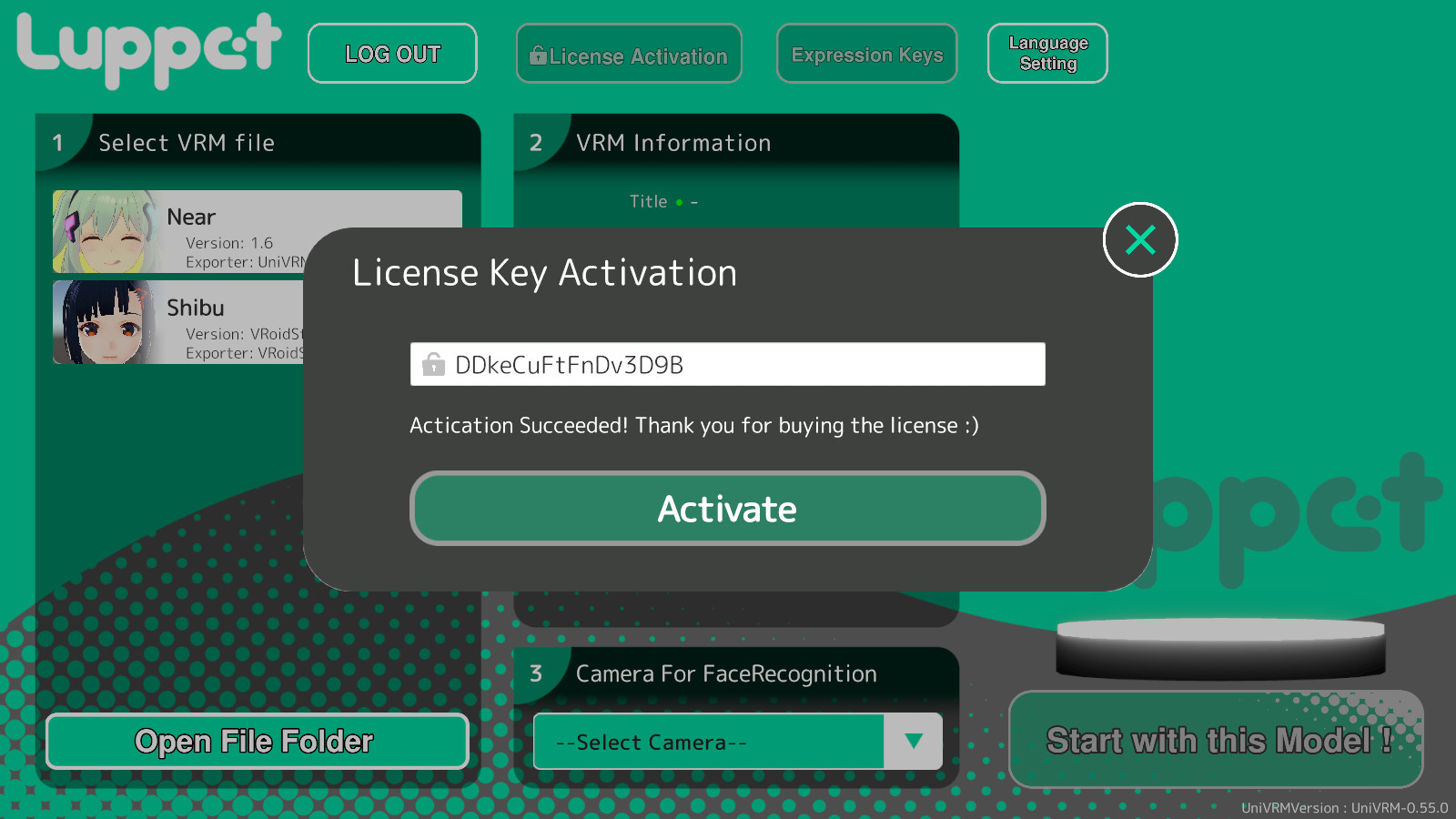Support for Luppet will end on March 31, 2024. We recommend that you migrate to LuppetX, the upgrade version.
Click here to Download or Purchase LuppetXThis is the documentation for Luppet (Ver2.0.5).
Click here for the LuppetX documentationLicense Authentication
If you have not yet registered as a member of Luppet, please refer to this to register.
Enter License Key.
After logging in with the account you want to activate, you will be taken to the character selection screen.
And there is a button at the top of the screen that says “Activate License”.
When you press it, the following key entry screen will appear.
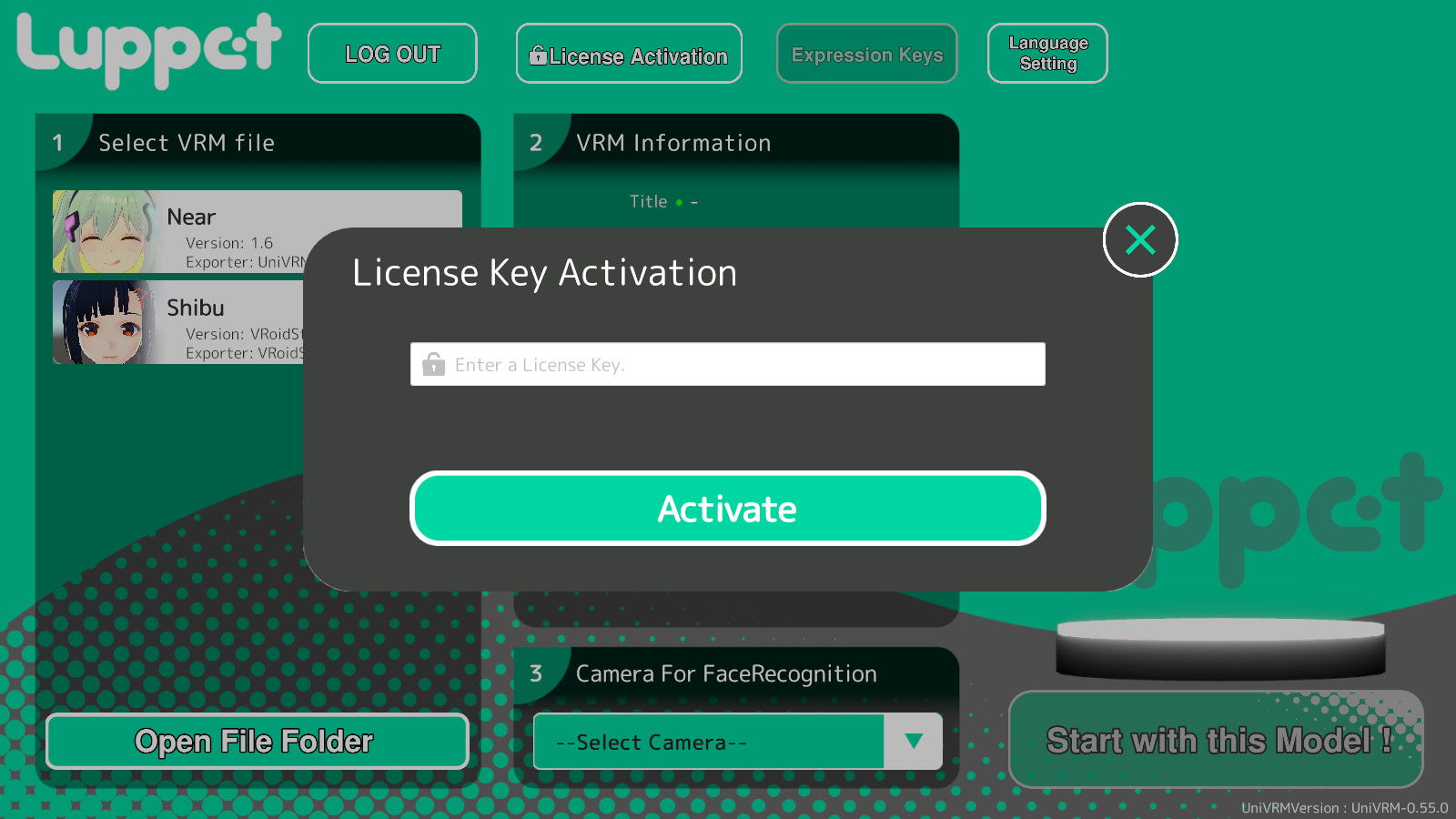
Please enter your license key here.
It will take some time (about 10 seconds) to complete the authentication process.
You will receive the following message then the authentication is successful.