Support for Luppet will end on March 31, 2024. We recommend that you migrate to LuppetX, the upgrade version.
Click here to Download or Purchase LuppetXThis is the documentation for Luppet (Ver2.0.5).
Click here for the LuppetX documentationReleaseNote
Bug fixes and feature additions are summarized here.This is a machine translation.
Ver2.0.5(2021/11/05)
◎Luppet now works with LeapMotion Gemini (v5.2).
Detail
Ver2.0.4(2021/05/24)
◎Added the function to flip the motion (removed mirroring function)
◎Added shoulder angle correction for shrugging shoulders.
◎Fixed the problem with webcam tracking where the eyes would stare at a certain angle + reduced the range of movement of the eyes
◎Fixed and stabilized the server connection
◎Added forced update function
◎Stricter behavior of trial version
Ver2.0.3(2021/02/05)
◎Fixed a bug in the linkage function with iFacialMocap (iOS app) that prevented linkage in some language environments.
◎Fixed the problem of half-eyes when using iFacialMocap with the iPhone in front of you.
◎Updated LeapMotion SDK to the latest version (4.7.1).
Ver2.0.2(2020/12/30)
◎Added a function to link with iFacialMocap (iOS app).
◎Support Perfect Sync.
◎Fixed an issue that caused models to lean forward or hunch over when tracking with webcam.
◎Added an icon to indicate tracking status.
◎Fixed the rotation of the eyes to follow the value of the VRM settings (VRMLookAtHead and VRMLookAtBoneApplyer).
○Improved server connection process (loading time is slightly shorter).
Ver1.9.5(2020/11/18)
◎Added a function to skip the communication with server when the API server is not connected or is difficult to connect.
→When 10 seconds have passed since the start of the connection, the button that enables to skip the communication with the server will be displayed.
◎Added a function to skip the authentication process when the authentication server is not connected or is hard to connect.
→If we determine that the authentication server is down, we will configure the server to let you use Luppet without the authentication process.
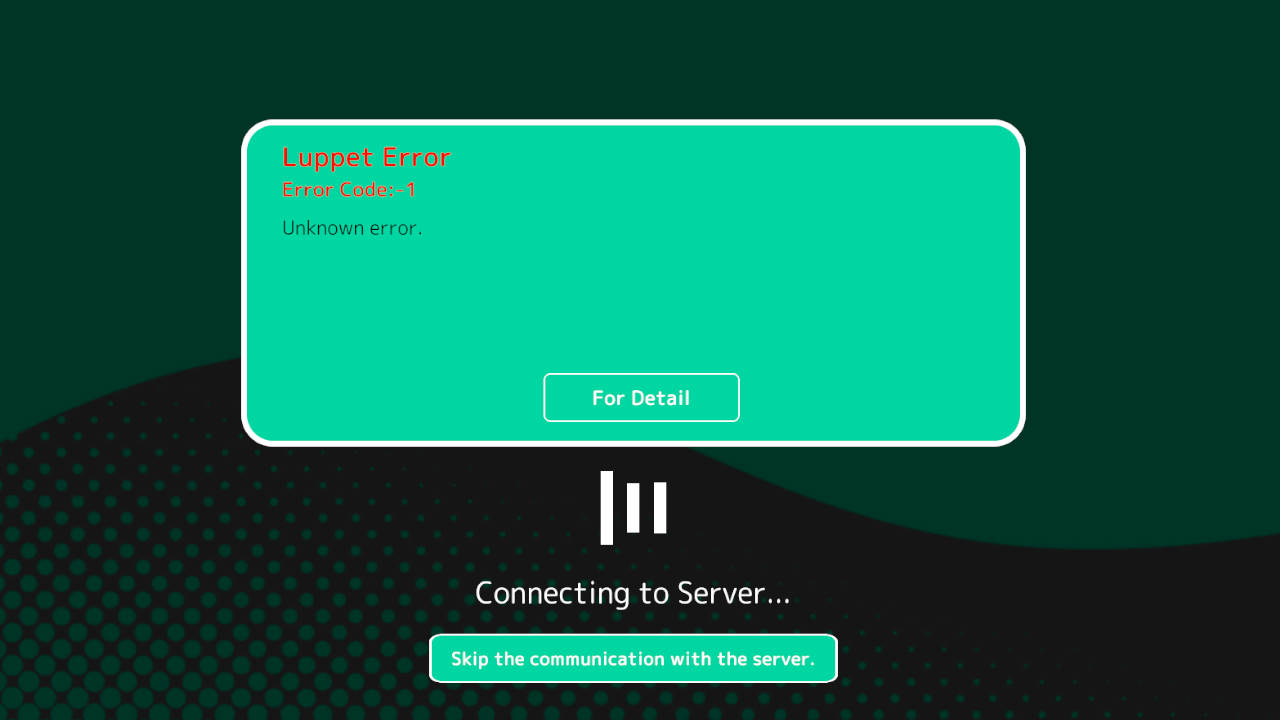 |
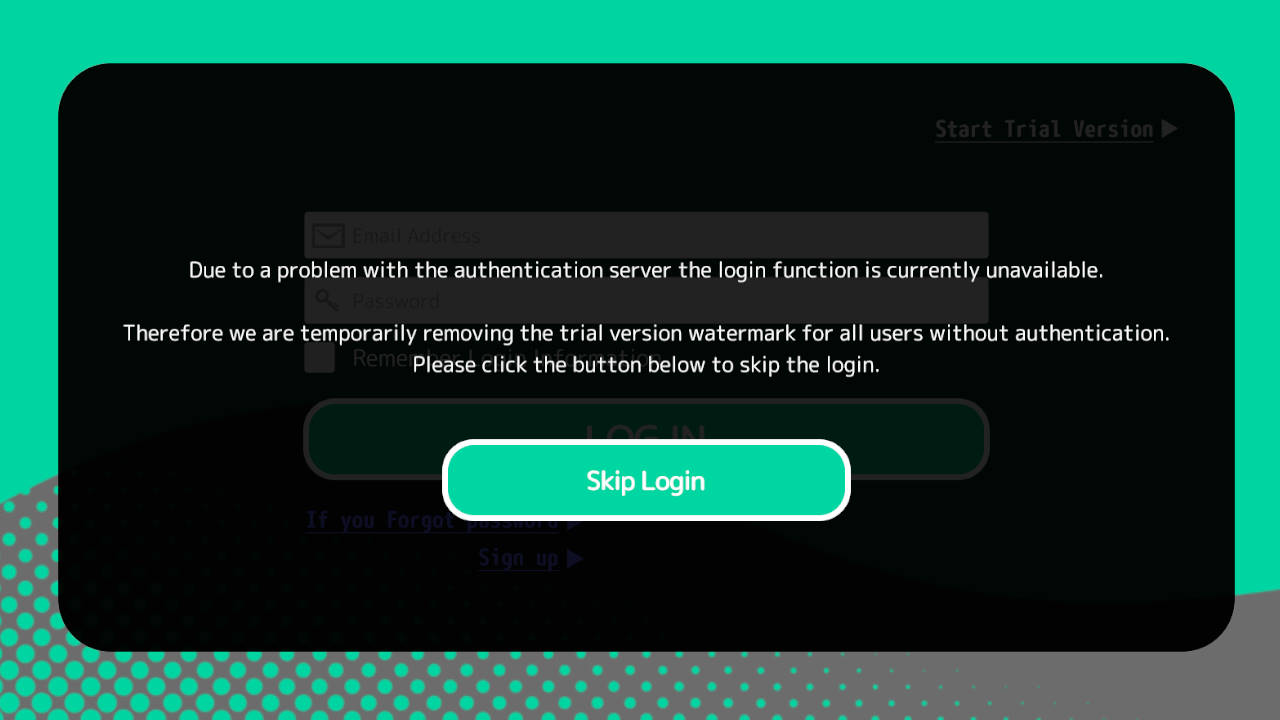 |
Ver1.9.4(2020/10/14)
◎There was a bug in UniVRM 0.61 that prevented the VRM collider from working properly, so we’ve updated to 0.61.1 to fix it.(Related)
Ver1.9.3(2020/10/11)
◎Made the hand movements more human when the hand tracking was off.
◎Solved the problem of unstable operation when switching recording devices. (When using exclusive control microphones and some Bluetooth microphones, the operation was unstable.
◎VRM files are now automatically imported in lobby scene without requiring a restart.
◎We have our own log system in place before we support Luppet. From now on, it will be easier to support.
◎The version of UniVRM embedded in Luppet was updated from 0.55 to 0.61. If you have any problem, We recommend you to export your model with 0.61.1
○Fixed a bug in the option to rotate the camera by 90 degrees under certain conditions.
○Screen size is now corrected at startup. If the 16:9 resolution is broken for some reason, rebooting will fix it.
Ver1.9.2(2020/09/01)
◎The default mode of face recognition was changed back to the version 1.9.0 basis (higher load than Ver1.9.1). (but the load is a little less than 1.9.0 .)
◎Low load face recognition mode (Ver1.9.1 basis) was added to ‘More Features’.
◎Restored ‘Flip horizontal’ in ‘More Features’.
◎Settings of ‘More Features’ are now inherited for the next time the application is started.
○Fixed the problem of unnatural outlines in some character drawings.
Ver1.9.1(2020/08/21)
System Update:
◎Significantly improved processing to reduce the CPU and GPU load. (40-50% improvement)
◎Fixed the problem that the program could not be started if the startup path contained a blank. (This problem was occurring in version 1.9.0.)
◎Abolished the startup dialog, and now it starts more quickly.
◎Add System Settings to the lobby scene.
◎Added frame rate settings. You can select 60fps or 30fps.
○You can change the window size.
○You can select the drawing quality level.
◎Replaced the default character with the latest VRoid compliant model.
○Removed some “Advanced Features”.
Character Update:
◎Updated audio lip-sync library and improved lip-sync behavior.
◎Fixed an issue where the character would stagger and lean depending on tracking conditions.
○Made character movements a little more agile
◎Improved character movement after recovering from tracking failure
○The default shoulder angle adjustment parameter was 0.136, but it has been changed to 0.(0 is better for the Vroid model.)
Ver1.9.0(2020/07/14)
Update:
◎Allows the user to choose whether the facial expression operation should also work in the background. (Adding check boxes.)
◎The Unity splash screen is disabled and faster to launch.
○We have made it possible to link to the announcements so that we can provide you with the right information.
○Make “look for a solution” when an error occurs follow the latest document. (The English version opens the English version of the document.)
○Corrected the watermark of trial version and, Buy License Link now appears at the same time.
Bug fix:
◎Crash bug caused by the PC account name is solved.
○Corrected the wording when audio lip sync failed.
○Fixed a problem with sound.
○Fixed a part of the English version of the UI that was broken.
Ver1.8.2(2020/04/10)
Bug Fix
◎stop working when using a character with few eye bones.
Character.
○Fix:Fine adjustment of body movements
Ver1.8.1(2020/04/06)
User Interface
○Fixed the problem that the button could be hit repeatedly on the login screen.
Character.
◎Fixed camera-based lip-syncing to close the mouth when tracking is off.
◎Fix bug that existed in version 1.7.0 that caused the finger to bend funny at the start of tracking.
○Slightly modified IK tested in version 1.8.0
Ver1.8.0(2020/04/01)
User Interface
○Fixed an issue where English was displayed for all users when setting the first word. (The display follows the language setting of the PC.)
○We now make all scene transitions Fade.
○Fix the first scene was completely dark, but now the background and Loading indicator is displayed.
○The wording for Japanese users (Account whose PC name is not a half-width alphanumeric character) has been revised.
Systems
◎The specification that the application ends at the time of language setting was changed so that it returns to the first scene without ending.
◎The notice from the operation is displayed.
◎Corrects an issue where OVRLipSync generates a frame error every frame when the microphone cannot be obtained, resulting in about 1 FPS + fallback to camera-style lip sync
◎Issue an error dialog when a camera fails to initialize.
Character.
◎Correct eye tilt to facing orientation base (As it did not work in Ver 1.7.0, it was corrected and improved.)
◎Improved Delay for Voice-Based LipSync + Stabilized Delay Amount (Support by izm)
◎The behavior of the character when it is removed from the camera has been improved. (Support by izm)
◎It has improved a little bit that I always have a posture of showing my chest.
Ver1.7.0(2020/02/08)
Character.
◎It is designed to work even on models that do not have non-essential bones such as thumb and neck.
◎When the model is imported,issue dialogs which tells what bone is missing.
◎Smoothed hand movement.
◎Corrects that the expand range option was not working properly
○Modify the default reference position for LeapMotion
Systems
◎UniVRM Update (0.53 to 0.55)
◎Weight reduction by reviewing logic
○Corrects translation errors in English and Chinese
○Fixes a bug in which a newline code is mixed in an email address
○The UI display was partially broken in languages other than Japanese.
○Updated the sample Sendagaya Shibu model to the latest Droid.
Ver1.6.1(2019/11/24)
Advanced Functions
○Corrected an error in mirroring.
○I fixed the problem that the screen doesn’t work well.
○Fixed an issue that caused the full screen to disappear when the menu is opened.
○The characters are made smaller with the expression key assignment.
Ver1.6.0(2019/11/22)
Character.
◎The expression manipulation was improved.
◎I relaxed the hand of the default character.
Background
○Allow setting of background image (16: 9 only)
Lighting
◎You can now set the light angle. Color palette is also adopted.
Advanced Functions
◎[Add Window Portrait Feature] ( https://twitter.com/CST_negi/status/1197151961725816833?s=20)
(The aspect ratio will be 9:16. This is a function for vertical video chat and LuppetCafe.)
Systems
○Fixed the fine Typo.
◎Corrects an issue that could cause the UI to play double
Ver1.5.2(2019/10/10)
Systems
◎The display when an error occurs is made easier to understand.
Ver1.5.1(2019/09/02)
Character.
◎We raised the walking detection threshold to improve the character walking quickly.
Systems
◎The error log is displayed when there is no recording device.
◎Created the language setting UI.
◎Simplified Chinese support.
○Added sound to all of the UI.
Ver1.5.0(2019/07/20)
Character.
○This has reduced the problem of character jiggling caused by 60 fps.
Camera system
○Corrected because the camera operation using the mouse was reversed
Systems
◎Lightweight behavior and improved frame rate. (Core i7 7700 K at 60 FPS.)
◎The UniVRM version is now 0.53.
◎If the language setting on your PC is set to English, the Luppet interface will automatically translate to English.
○Fixed an issue where vertical synchronization was not running for a given Quality.
○Remove cosmetic options
○The error wording of the Japanese folder user name was difficult to understand, so it was corrected.
◎Changes to the latest version download link at the time of version upgrade (Especially for Luppet Pro/Enterprise, the download link could not be reached without Booth purchase history, this will be resolved in 1.5. 0 onwards.)
Ver1.4.5(2019/06/02)
Character.
◎Reverted the mirroring to an advanced setting and made the default normal.
Ver1.4.4(2019/06/02)
Character.
◎Fixing some characters that looked strange
◎I made the whole mirror image.
◎Fixed a bug in the front settings.
Miscellaneous
○Pro/Enterprise support.
Ver1.4.3(2019/05/24)
Character.
○Corrects an outline display error on some models
○Corrects the mirror image of the tilt of the head and neck.
Systems
○Text license instead of inside app (It is included with application.)
○Show the version of the UniVRM you are using.
Ver1.4.2(2019/05/08)
Character.
◎Corrects the front setting.
○Corrects body tilt when moving from side to side (I tried to walk a little bit.)
User Interface
◎Countdown for screen shot.
○Tweak UI
Miscellaneous
○The default model is the latest version of Shibu-chan from VRoid.
Ver1.4.1(2019/05/02)
◎Fine-tune audio lip sync
◎Correct errors in the screen
Ver1.4.0(2019/05/02)
LeapMotion
◎The reference position can also be set upward.
◎Add Adjustable Magnification
Lip Sync System
◎Improved stability
◎Add microphone switching function
◎Microphone gain adjustment function added
○Minor improvements have been made with audio lip sync.
○0.8 to 1 maximum for image-based lip sync
Face Tracking System
◎The direction of my face and the reversal of LeapMotion were not consistent, so I adjusted it.
Miscellaneous
◎The position of the hand suppressed the roughness of the elbow.
◎The camera function was not working, so I corrected it.
◎You can switch back to character selection from the main scene.
○The wording of the shoulder angle was strange, so it was revised.
◎Added more advanced features.
-By using it jointly with OBS, it was possible to effectively utilize Luppet vertically.
-Added function to prevent lip synching when wearing facial expressions.
-Add a function to skip
Ver1.3.5(2019/03/31)
◎Corrected since voice-based lip-sync did not work in some environments in Ver 1.3.4
Ver1.3.4(2019/03/25)
◎Corrected because OVRLipSync did not work on Ver 1.3.3
◎Corrected since there was a bug in Ver 1.3.3 where blinking and facial expression competed with each other.
Ver1.3.3(2019/03/21)
◎Smooth Camera Image Based Lip Sync
◎Camera image easier to close mouth when lip sync
◎Lip Sync Modify (I stopped the limited lip sync.)
◎Change the reference position of LeapMotion and create its UI (Big boobs are saved.)
◎Optimization of hand position when tracking is lost
◎Add Shoulder Compensation Option
◎It was not possible to use a user name rather than a Japanese pass, so it was repaired.
Ver1.3.2(2019/03/04)
◎Corrects an issue in which the key assignments of the facial expression keys do not match the actual facial expression
◎The maximum value in the background color setting was 256, but it was changed to 255.
◎Unintended PostProcess was included, so fix it to erase it
Ver1.3.1(2019/03/03)
◎Fixed thumb rotation.
◎Configuration UI Creation
◎Add function to change background color + Create UI
◎Add camera image-based lip-sync + UI creation
◎Modifying the animation of the character on the character selection screen with your feet closed
◎Corrected so that an error occurs when an application is opened in a directory containing Japanese.
◎Corrected so that it opens correctly when you press the button with the button to open the additional folder of the character.
◎Corrects an issue in which the trial version text may appear even though you are logged in correctly with the account you paid for
Ver1.3.0(2019/02/05)
First release!