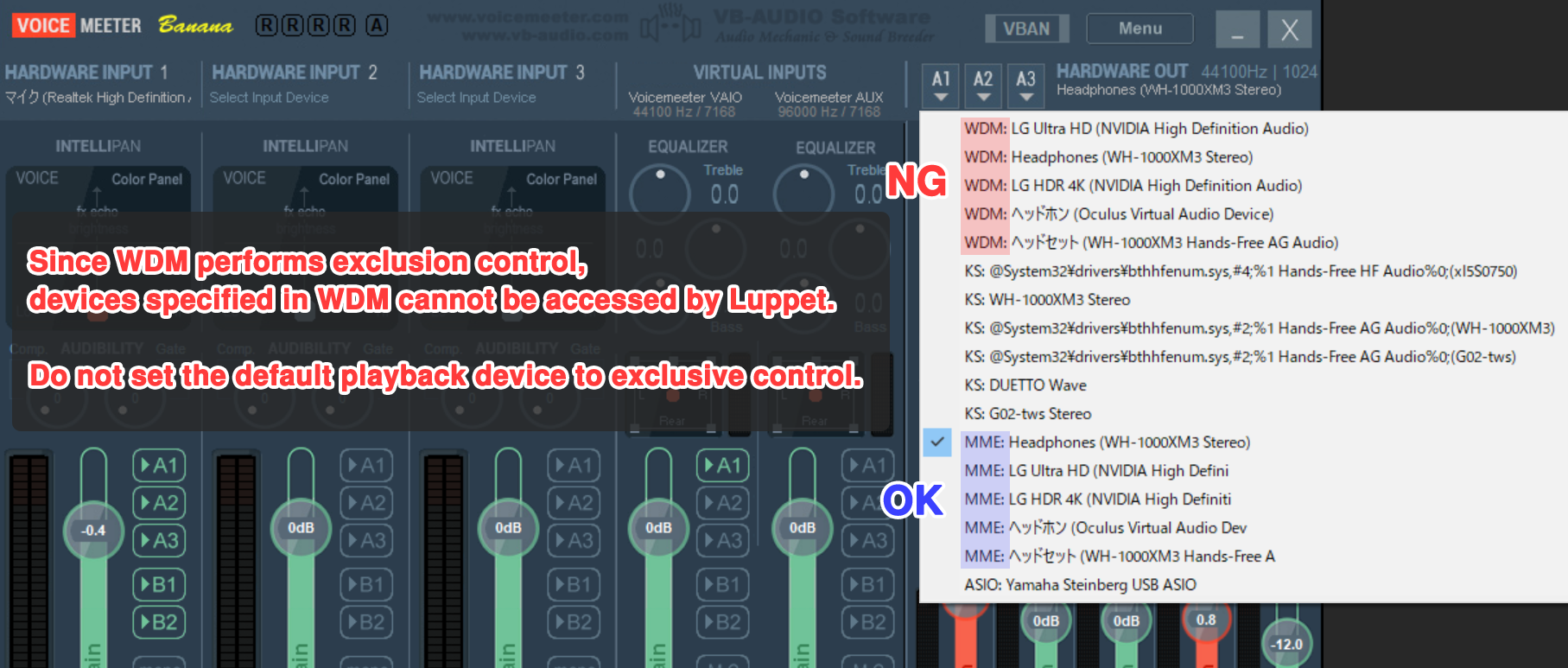Support for Luppet will end on March 31, 2024. We recommend that you migrate to LuppetX, the upgrade version.
Click here to Download or Purchase LuppetXThis is the documentation for Luppet (Ver2.0.5).
Click here for the LuppetX documentationCode 4:Sound Device Error
Sound Device Error
This error can be caused by one of the following:
- No Recording Device available
- No playback device available
- The default playback device is exclusively controlled by another app and cannot be used from Luppet.
- When using a device with a sampling frequency of less than 44.1 kHz
For 1or2:
Try reviewing this setting from Control Panel -> Sound, as shown below.

For 3:
For example, WDM in VoiceMeeter Banana uses exclusive control, so the specified playback device cannot be accessed from Luppet.
Consider setting other devices to WDM or MME.